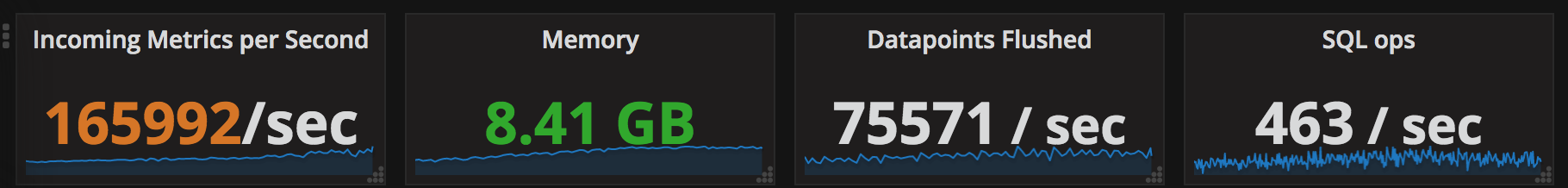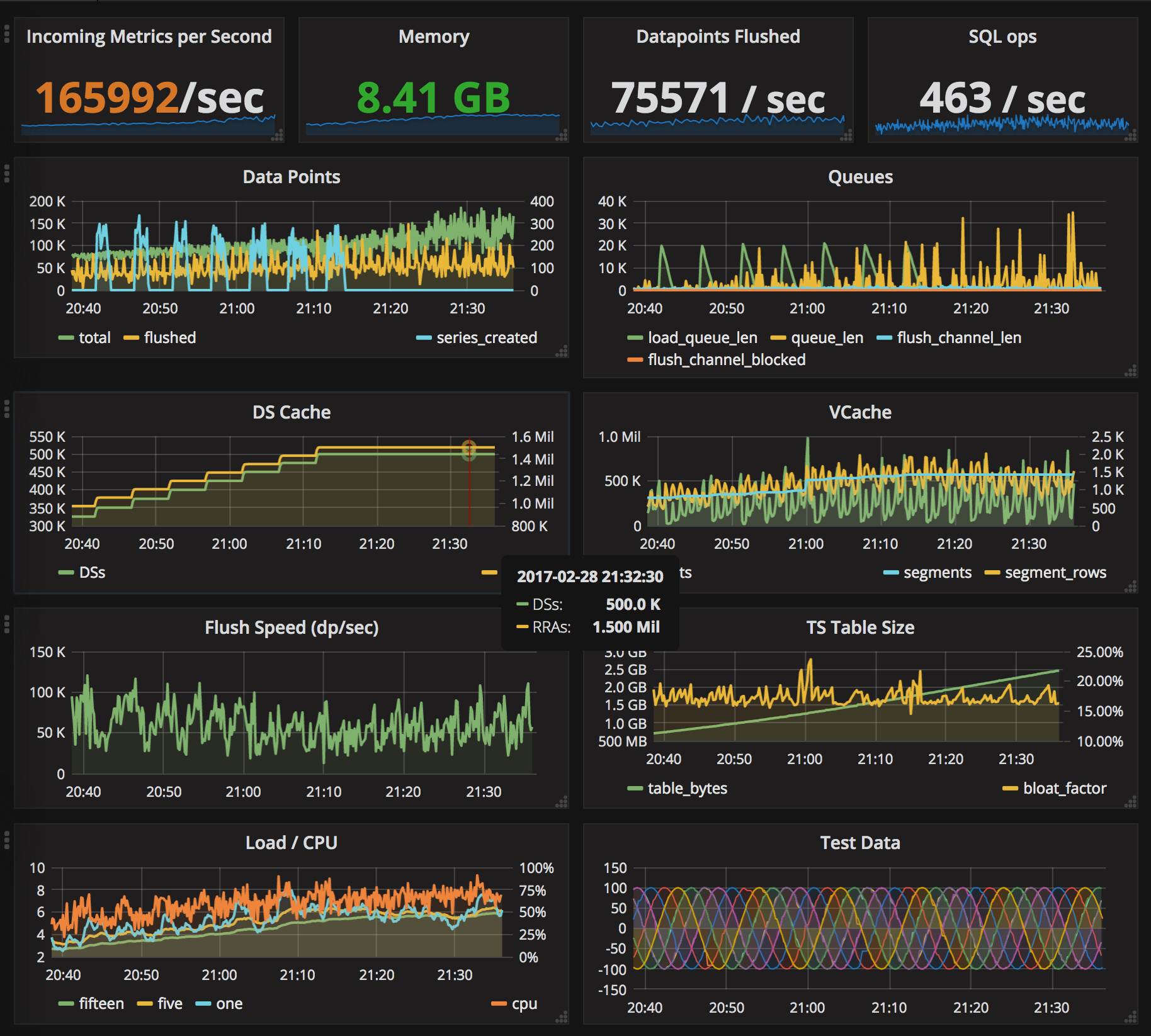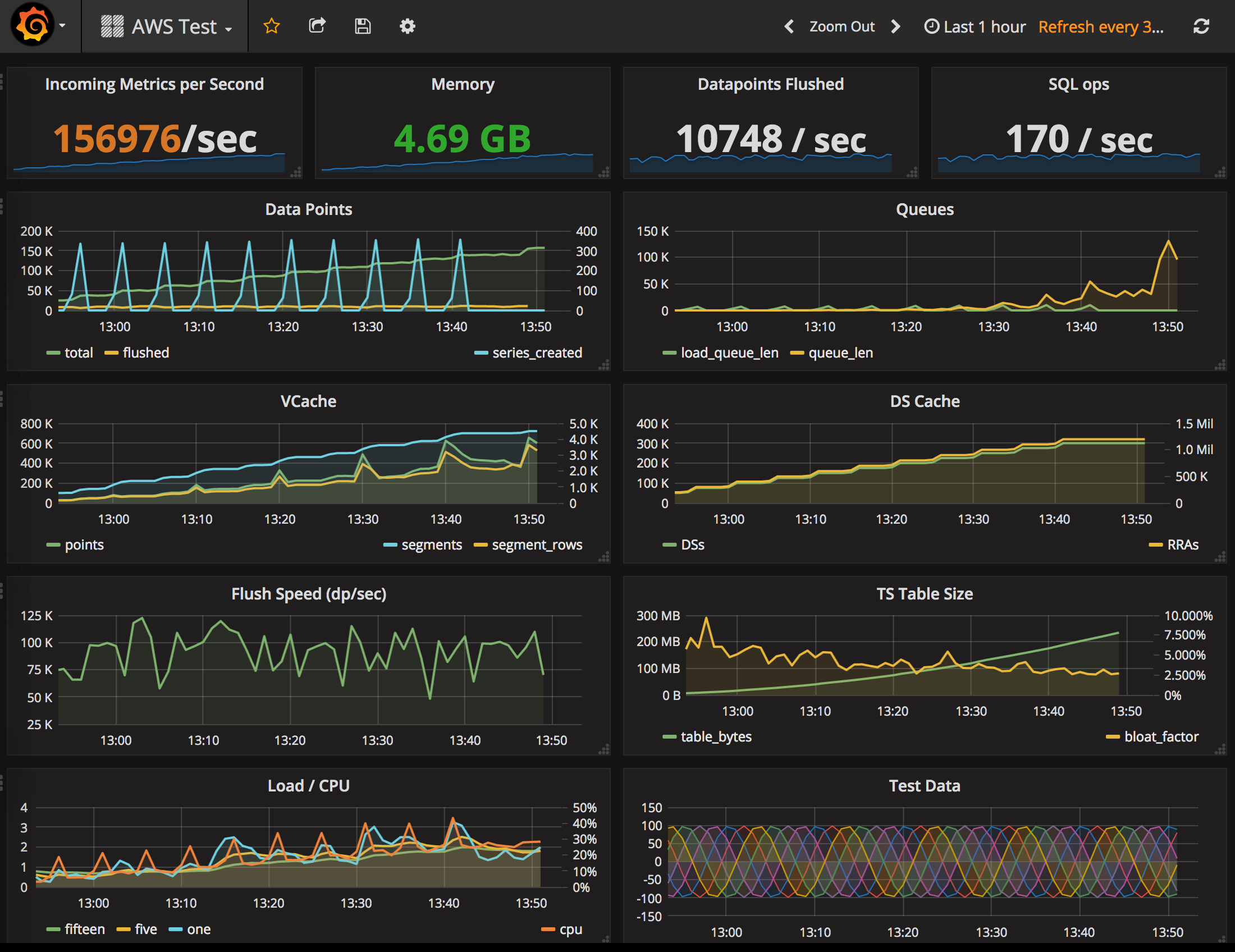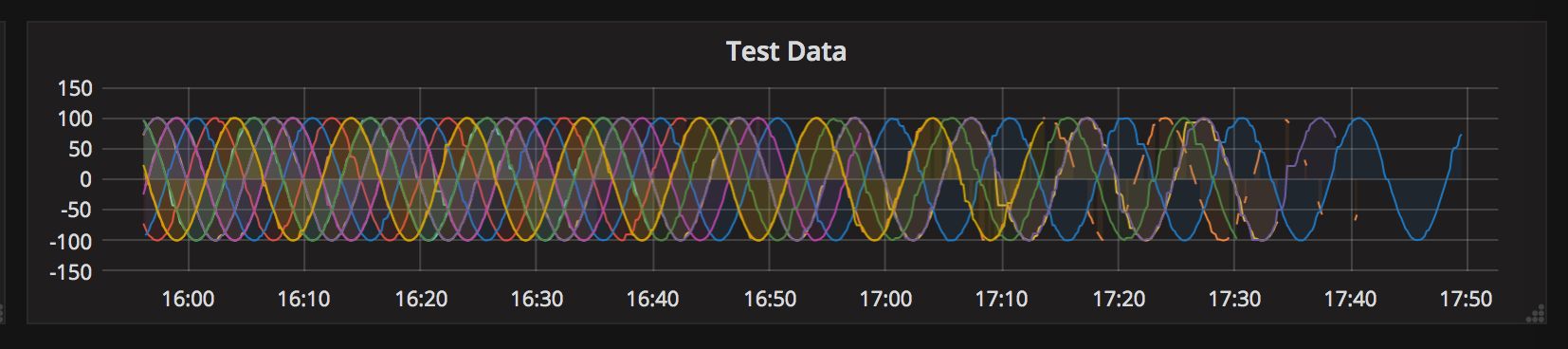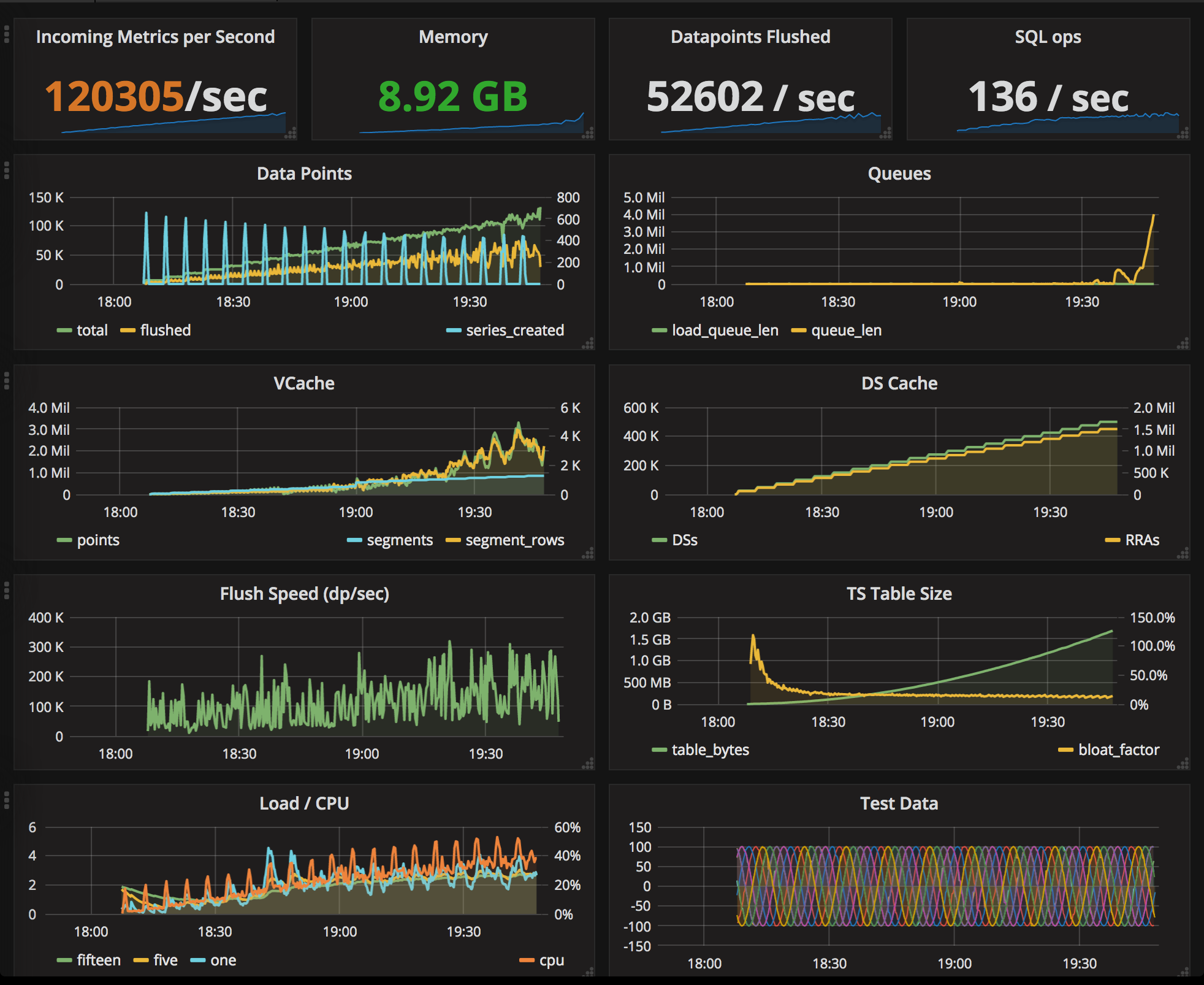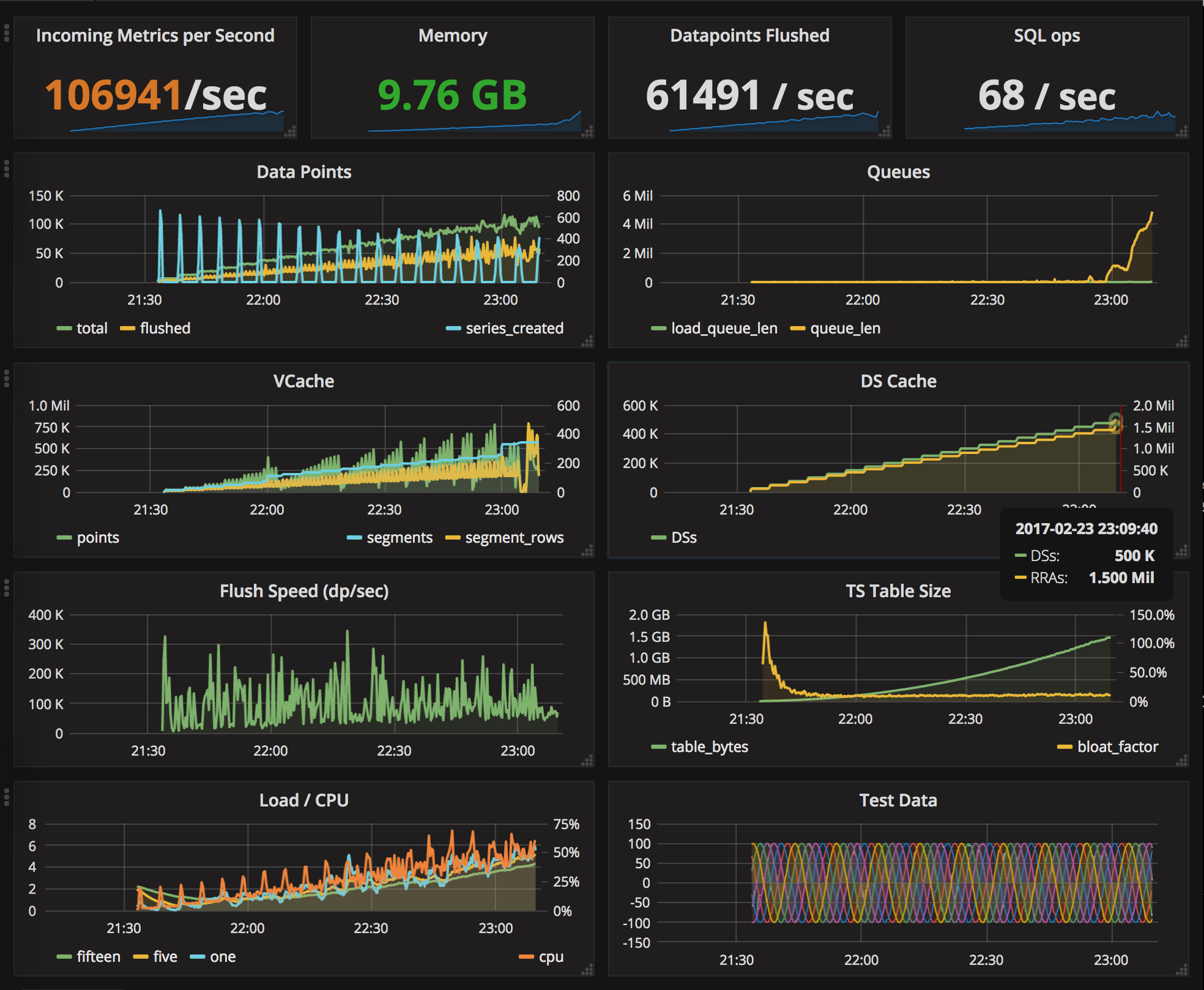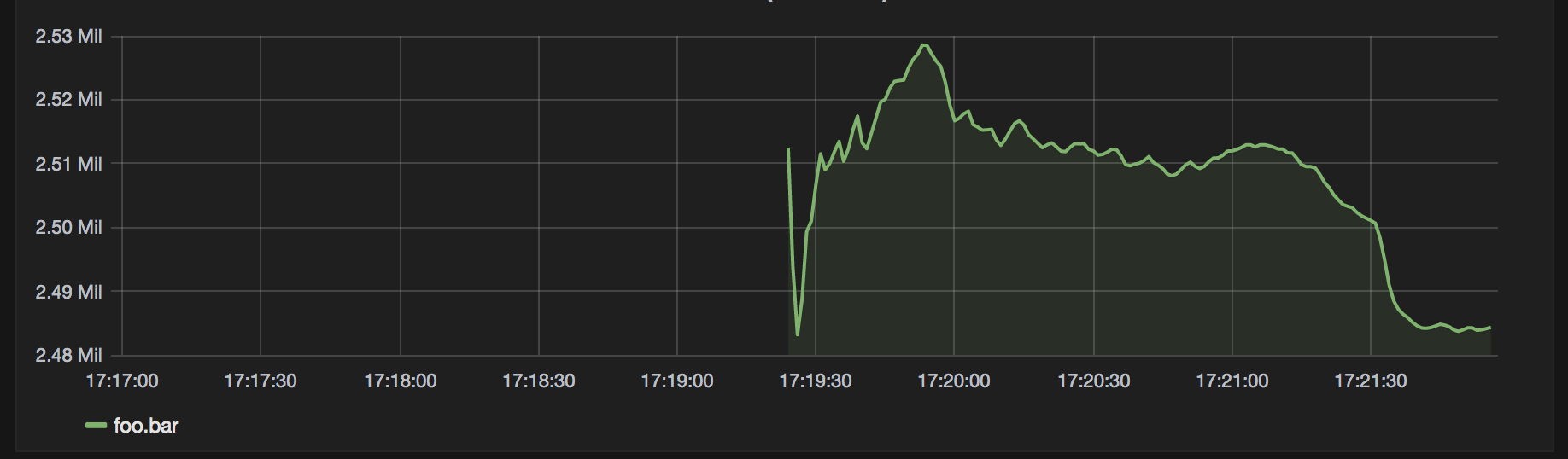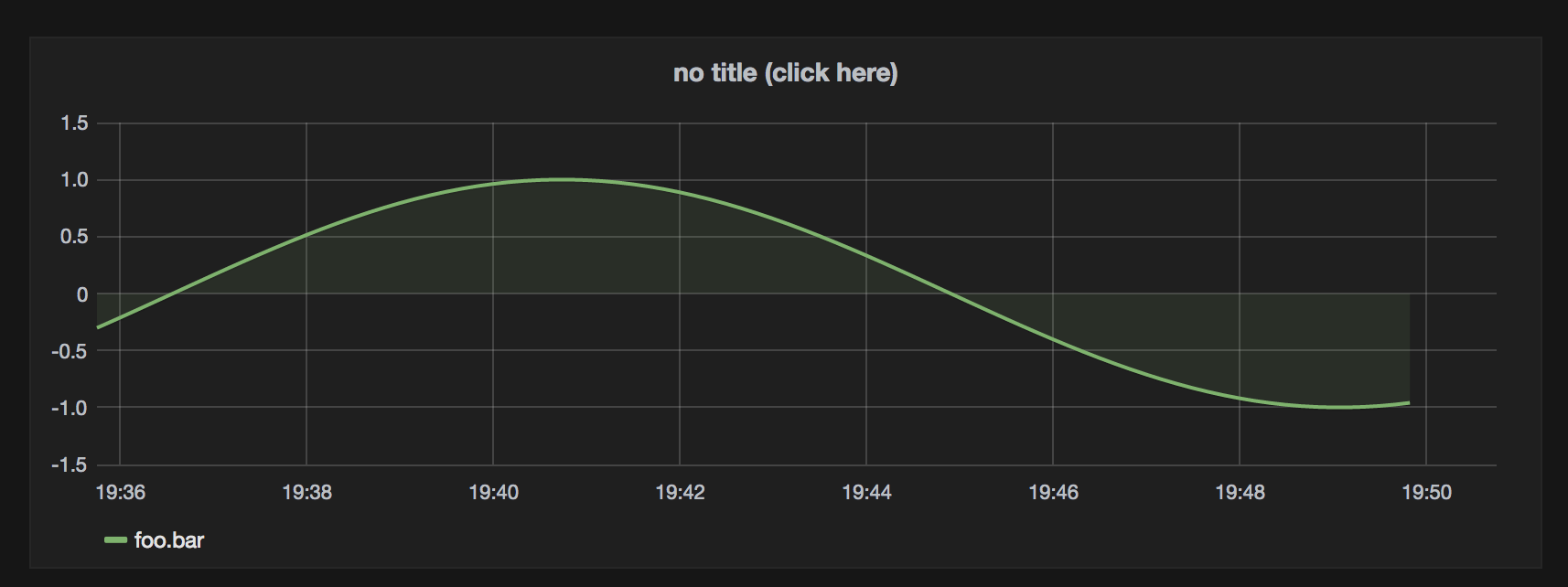This is a continuation of part 1. (There is also part 3 and part 4).
So our app is going to have two major parts to it: client and server. (What year is this?). The server side is going to be in Go, and the client side in JS. Let’s talk about the server side first.
The Go (Server) Side
The server side of our application is going to be responsible for initially serving up all the necessary JavaScript and supporting files if any, aka static assets and data in the form of JSON. That’s it, just two functions: (1) static assets and (2) JSON.
It’s worth noting that serving assets is optional: assets could be served from a CDN, for example. But what is different is that it is not a problem for our Go app, unlike a Python/Ruby app it can perform on par with Ngnix and Apache serving static assets. Delegating assets to another piece of software to lighten its load is no longer necessary, though certainly makes sense in some situations.
To make this simpler, let’s pretend we’re making an app that lists people (just first and last name) from a database table, that’s it. The code is here https://github.com/grisha/gowebapp.
Directory Layout
It has been my experience that dividing functionality across packages early on is a good idea in Go. Even if it is not completely clear how the final program will be structured, it is good to keep things separate to the extent possible.
For a web app I think something along the lines of the following layout makes sense:
1 2 3 4 5 6 7 8 9 10 11 12 13 | |
Top level: package main
At the top level we have package main and its code in main.go. The
key advantage here is that with this layout go get github.com/user/foo
can be the only command required to install the whole application into
$GOPATH/bin.
Package main should do as little as possible. The only code that
belongs here is to parse the command argument flags. If the app had a
config file, I’d stick parsing and checking of that file into yet
another package, probably called config. After that main should pass
the control to the daemon package.
An essential main.go is:
1 2 3 4 5 6 7 8 9 10 11 12 13 14 15 16 17 18 19 20 21 22 23 24 25 26 27 28 29 30 31 32 33 | |
The above program accepts three parameters, -listen, -db-connect
and -assets-path, nothing earth shattering.
Using structs for clarity
In line cfg := &daemon.Config{} we are creating a daemon.Config
object. It’s main purpose is to pass around configuration in a
structured and clear format. Every one of our packages defines its own
Config type describing the parameters it needs, and packages can
include other package configs. We see an example of this in
processFlags() above: flag.StringVar(&cfg.Db.ConnectString,
.... Here db.Config is included in daemon.Config. I find doing
this very useful. These structures also keep open the possibility of
serializing configs as JSON, TOML or whatever.
Using http.FileSystem to serve assets
The http.Dir(assetsPath) in setupHttpAssets is in preparation to
how we will serve the assets in the ui package. The reason it’s done
this way is to leave the door open for cfg.UI.Assets (which is a
http.FileSystem interface) to be provided by other implementations,
e.g. serving this content from memory. I will describe it in more
detail in a later post.
Lastly, main calls daemon.Run(cfg) which is what actually starts our
app and where it blocks until it’s terminated.
package daemon
Package daemon contains everything related to running a
process. Stuff like which port to listen on, custom logging would
belong here, as well anything related to a graceful restart, etc.
Since the job of the daemon package is to initiate the database
connection, it will need to import the db package. It’s also
responsible for listening on the TCP port and starting the user
interface for that listener, therefore it needs to import the ui
package, and since the ui package needs to access data, which is
done via the model package, it will need to import model as well.
A bare bones daemon might look like this:
1 2 3 4 5 6 7 8 9 10 11 12 13 14 15 16 17 18 19 20 21 22 23 24 25 26 27 28 29 30 31 32 33 34 35 36 37 38 39 40 41 42 43 44 45 46 47 48 49 50 51 | |
Note how Config includes db.Config and ui.Config as I described
earlier.
All the action happens in Run(*Config). We initialize a database
connection, create a model.Model instance, and start the ui
passing in the config, a pointer to the model and the listener.
package model
The purpose of model is to separate how data is stored in the
database from the ui, as well as to contain any business logic an
app might have. It’s the brains of the app if you will.
The model package should define a struct (Model seems like an
appropriate name) and a pointer to an instance of the struct should be
passed to all the ui functions and methods. There should only be one
such instance in our app - for extra credit you can enforce that
programmatically by making it a singleton, but I don’t think that’s
necessary.
Alternatively you could get by without a Model and just use the
package model itself. I don’t like this approach, but it’s an
option.
The model should also define structs for the data entities we are
dealing with. In our example it would be a Person struct. Its
members should be exported (capitalized) because other packages will
be accessing those. If you use
sqlx, this is where you would also
specify tags that map elements to db column names, e.g. `db:"first_name"`
Our Person type:
1 2 3 4 | |
In our case we do not need tags because our column names match the
element names, and sqlx conveniently takes care of the capitalization,
so Last matches the column named last.
package model should NOT import db
Somewhat counter-intuitive, model cannot import db. This is
because db needs to import model, and circular imports are not
allowed in Go. This is one case where interfaces come in
handy. model needs to define an interface which db should
satisfy. For now all we know is we need to list people, so we can
start with this definition:
1 2 3 | |
Our app doesn’t really do much, but we know it lists people, so our
model should probably have a People() ([]*Person, error) method:
1 2 3 | |
To keep things tidy, code should be in separate files, e.g. Person
definition should be in person.go, etc. For readability, here is a
single file version of our model:
1 2 3 4 5 6 7 8 9 10 11 12 13 14 15 16 17 18 19 20 21 22 23 24 | |
package db
db is the actual implementation of the database interaction. This is
where the SQL statements are constructed and executed. This package
also imports model because it will need to construct those structs
from database data.
First, db needs to provide the InitDb function which will
establish the database connection, as well as create the necessary
tables and prepare the SQL statements.
Our simplistic example doesn’t support migrations, but in theory this is also where they might potentially happen.
We are using PostgreSQL, which means we need to import the
pq driver. We are also going to rely on
sqlx, and we need our own model. Here is the beginning of our db
implementation:
1 2 3 4 5 6 7 8 9 10 11 12 13 14 15 16 17 18 19 20 21 22 23 24 25 26 27 28 29 30 31 | |
Our InitDb() creates an instance of a pgDb, which is our Postgres
implementation of the model.db interface. It keeps all that we need
to communicate with the database, including the prepared statements,
and exports the necessary methods to satisfy the interface.
1 2 3 4 5 | |
Here is the code to create the tables and the statements. From the SQL perspective this is rather simplistic, it could be a lot more elaborate, of course:
1 2 3 4 5 6 7 8 9 10 11 12 13 14 15 16 17 18 19 20 21 22 23 24 25 26 27 | |
Finally, we need to provide the method to satisfy the interface:
1 2 3 4 5 | |
Here we’re taking advantage of sqlx to run the query and construct a
slice from results with a simple call to Select() (NB:
p.sqlSelectPeople is a *sqlx.Stmt). Without sqlx we would have to
iterate over the result rows, processing each with Scan, which would
be considerably more verbose.
Beware of a very subtle “gotcha” here. people could also be defined
as var people []*model.Person and the method would work just the
same. However, if the database returned no rows, the method would
return nil, not an empty slice. If the result of this method is
later encoded as JSON, the former would become null and the latter
[]. This could cause problems if the client side doesn’t know how to
treat null.
That’s it for db.
package ui
Finally, we need to serve all that stuff via HTTP and that’s what the
ui package does.
Here is a very simplistic variant:
1 2 3 4 5 6 7 8 9 10 11 12 13 14 15 16 17 18 19 20 21 22 23 24 25 26 27 28 29 30 31 32 33 34 35 36 37 38 39 40 41 42 43 44 45 | |
Note how indexHTML contains next to nothing. This is 100% of the
HTML that this app will ever serve. It will evolve a little as we get
into the client side of the app, but only by a few lines.
Also noteworthy is how the handler is defined. If this idiom is not
familiar, it’s worth spending a few minutes (or a day) to internalize
it completely as it is very common in Go. indexHandler() is not a
handler, it returns a handler function. It is done this way so
that we can pass in a *model.Model via closure, since an HTTP
handler function definition is fixed and a model pointer is not one of
the parameters.
In the case of indexHandler() we’re not actually doing anything with
the model pointer, but when we get to implementing an actual list of
people we will need it.
Conclusion
Above is essentially all the knowledge required to build a basic Go web app, at least the Go side of it. Next week I’ll get into the client side and we will complete the people listing code.
Continue to part 3.